February 14, 2017
8:30 am – 4:00 pm
Venue: Calgary Marriott Downtown Hotel, 110 9 Ave SE, Calgary, AB T2G 5A6
Check lobby screen for event room number.
Day of Registration: 7:45 am
Meals provided: morning coffee break, Lunch, afternoon coffee break.
Please advise of any dietary restrictions.
TOPIC OUTLINE
To efficiently manage, analyze, and report in Excel, you need more than traditional ranges of data – you need tables and data models! Two of Excel’s best features about which most users know very little, tables and data models allow you to process large volumes of data into dynamic reports and analytical elements with unsurpassed ease, accuracy, and speed.
Far more than just a formatting tool, tables should revolutionize how you work with data in Excel, including serving as dynamically re-sizing ranges of data, providing a simplified means of writing formulas, and facilitating quick and easy sorting of large volumes of data. Couple tables with data models – a means of joining, or relating, two or more tables together – and you have the recipe for unparalleled efficiency when managing, analyzing, and reporting with Excel, even if your source data lies in other data sources! You do not want to miss this chance to learn how to harness the power of these tools by participating in this program!
Learning Objectives:
Upon completing this course, you should be able to:
- List the key features and advantages of working with tables and data models
- Create tables and data models in Excel, including using Power Query to reference data from external data sources into tables and data models
- Construct formulas in tables using Structured References, including formulas that refer to tables in other worksheets and workbooks
- Build Data Analysis Expressions in Data Models to extend their usefulness
- Use tables as automatic re-sizing data sources for PivotTables and PivotCharts
- Use Excel’s Power Pivot tools to summarize large data models with extreme ease
- Sort and filter data in tables, including applying slicers
- Generate financial reports and data analyses – including PivotTables – which reference information from tables and data models and update dynamically
Course Information:
Instructional delivery method: Group-live demo and discussion. This course is “laptop friendly,” so feel free to bring your laptop equipped with Excel 2007 or above
Program level: Advanced
Advance preparation: None
Who should attend: Accounting and business professionals seeking to manage, analyze, and report more efficiently using Excel
Note: This course will be taught in Excel 2016. Reference will be made to the differences between Excel 2016 and Excel 2013, 2010 and 2007.
Speaker:

Marion Williams is recognized as an innovative and organized academic. Over 20 years’ experience in business management solutions in the office enables her to quickly grasp situations and provide practical problem solving solutions. Marion has been involved in the training of several office productivity programs, with her company and as a sub-contractor for other corporations. Marion is very hands-on; this being attributed to the years of expertise she has gained working with different business sectors.
She has conducted over a hundred seminars across Canada. As the owner of a computer consulting company, Marion provides software training and develops databases. She is an instructor for Metafore Technologies, ProTech and DPA Communications in Toronto, Ontario. Marion teaches the Microsoft Office suite, Word, PowerPoint and Outlook, specializing in Access and Excel. In addition, Marion designs, develops, tests and implements custom Access databases using VBA where necessary.
Price:
Members $398 plus GST
Non-members $478 plus GST (not a member? Click here to apply for membership)
Non-member plus new CAPPA membership $547 plus GST
Registration deadline: midnight February 10, 2017
Cancellation policy:
Cancellations must be received by email to office@cappa.org in order to cancel event registration.
The following refund policy applies to this event:
Full refunds will be given if cancellation to CAPPA occurs prior to midnight on January 30, 2017
A 50% refund will be given if cancellation to CAPPA occurs prior to midnight on February 7, 2017
Refunds will not be given after February 16th.
A $20 administration fee is applies to full and partial refunds.
Registration, however, may be transferred to another attendee without an administration fee. Please notify CAPPA of the transfer to another attendee. The original registrant would be responsible to sort the payment out offline with the new attendee.

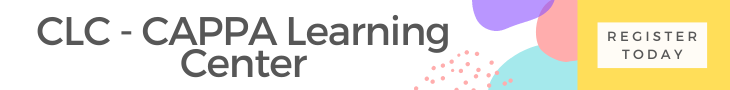

No comments yet. You should be the first!