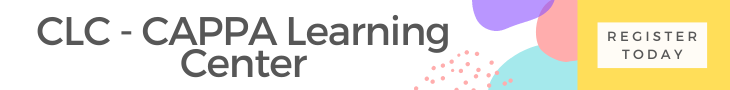This article is the second of six in a series dedicated to job search strategies and career management tools.
By Lise Stransky
Senior Associate, Employment Initiatives CAPPA
Once upon a time, I saw a job posting in the Globe and Mail for a travel writer. (I should mention I was looking at the print version of the paper.) I thought the job sounded really cool, decided I had the skills and experience necessary to apply, and dutifully wrote my resume and cover letter targeted to the position. I printed off my documents, put them in an envelope, affixed a 47 cent stamp, and mailed it to the human resources department.
That was fifteen years ago.
Job search has changed significantly since then. (And if you are wondering, I actually got the job).
Not only do you need to know your skills, values, interests, abilities, quantifiable accomplishments and experience, but you need to brand and market yourself. Technology has changed the way companies advertise and recruit for positions, and as a result, the way job seekers find and apply to jobs.
Recently, I was a presenter at the Calgary Public Library’s annual Accelerate Your Career event. My topic was on Navigating Applicant Tracking Systems. It is one of the biggest frustrations for a job seeker, and I thought I would summarize and share some tips from the session. If it has been awhile since you have conducted a job search, or if you are not getting any calls in response to your applications, you might be getting lost in these systems.
WHAT IS AN APPLICANT TRACKING SYSTEM?
Quite simply, it is a software application that enables the electronic handling of recruitment needs. It is used by employers to manage job openings, and screen and rank resumes from job seekers. They are used by larger organizations to help deal with the hundreds of applications received for job postings, allowing for a simple application process, automated processes, and a searchable database of candidates.
HOW DO APPLICANT TRACKING SYSTEMS WORK?
This graphic is an excellent description of how an ATS works:
TIPS TO OPTIMIZE YOUR APPLICATION (AND INCREASE YOUR CHANCES OF LANDING IN THE YES PILE!)
- Before you apply
- Ask yourself, “Who do I know at the organization?”
- Make contact with known contacts
- Use your contacts to find contacts
- Make contact with unknown contacts
- Read the job description and highlight key words. These need to be included in your resume and cover letter
- Having trouble identifying the keywords? Use these REALLY COOL TOOLS to help you:
- https://www.jobscan.co/
- Analyzes how well your resume matches a job
- http://www.wordle.net/
- This tool allows you to input job descriptions and text to create a word cloud that highlights the most frequently used words. Make sure these words are in your resume.
- Writing an ATS friendly resume
- Prioritize the keywords
- Use bulleted lists, not paragraphs, to describe your work
- Choose a conservative font such as Verdana, Arial, Tahoma or Calibri
- The smallest resume font size should be 11 point
- Don’t include graphics or tables – the parser system doesn’t recognize or understand these, and your content will get lost
- Call your work experience, “Work Experience” instead of “Professional Experience”
- Quantify your accomplishments as much as possible
- Feel free to submit a longer resume
- Use a basic version of your resume in .txt file or Word; avoid PDF unless the system says it is acceptable
- Spelling mistakes are the DEATH of your resume. The system won’t be able to recognize misspelled word
- Do not fall into the trap of using the same resume for every job you apply to. Resumes need to be customized and targeted for the position
- Applying – tips for filling in the online application
- Each system is different. Follow the specific instructions of each applicant tracking system
- Check out the Career Section to see if the company/organization offers any advice. If they do, USE IT.
- Answer questions honestly
- Avoid acronyms
- If the system asks for computer skills, list each program you know how to use separately. For example, list Word, Excel, PowerPoint instead of MS Office; list industry or occupation specific software
- If a preview button is available, use it to double check information for typos
To increase your chances of getting through the applicant tracking system and landing in the YES pile, always follow the instructions from the company, optimize your resume with keywords, and consider using these tips when applying.