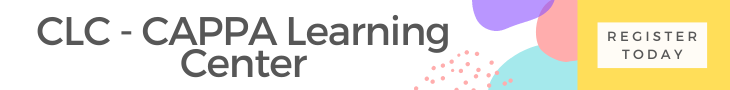CAPPA Seminar:
“Advanced Data Magic with Excel”
Click Here To Register
March 4, 2016
8:30 am – 4:00 pm
Venue: University of Calgary, Downtown Campus, 906 – 8th Ave. SW, Calgary
Check lobby screen for event room number.
Day of Registration: 7:45 am
Meals provided: Light breakfast snack, morning coffee break, Lunch, afternoon coffee break.
Please advise of any dietary restrictions.
Topic Description
Ready to take your Excel skills to the next level? This seminar starts by clarifying some key Excel misunderstandings that affect typical Excel workbooks and shows you how advanced Excel functions will improve your calculating skills. Need to bring in data into Excel from an outside source? The seminar will cover this in depth. You will learn how to use Excel’s data analysis tools, including advanced lookups. Then the course dives into array formulas, a powerful tool that very few Excel users understand. Finally, you will be exposed to PowerPivot, a tool in Excel 2010 and 2013 that enables you to work with large amounts of data from multiple data sources.
Who Will Benefit
The seminar is designed for intermediate users who want to further their Excel skills to the next level. You will leave the seminar with a clear understanding of how to use the many advanced tools in Excel that few users take advantage of.
Special Instructions
This seminar requires an intermediate level of Excel knowledge. Note that users of Excel 2007 will be able to complete all of the topics covered in the course, with the exception of the fifty minutes on PowerPivot. The seminar is “laptop friendly,” so feel free to bring your laptop equipped with Excel 2007 or higher so you can follow along with the instructor.
Topics Include
- Understand how Excel calculates; creating custom formats; and date arithmetic.
- Learn how to use Excel functions such as AND, OR; CHOOSE, INDEX, MATCH and INDIRECT.
- Learn the key skills you need to access external data such as importing from ACCESS, importing from other file types, using Microsoft Query and how to use a data dictionary to find the data you want to import.
- Discover data analysis tools such as Goal Seek, Data Tables, Scenario Manager and Solver.
- Understand the power of lookups, VLOOKUPS with IFERROR, VLOOKUPS with wild cards, combining VLOOKUPS and doing a VLOOKUP across multiple sheets.
- Discover array formulas to simplify complex calculations, including single arrays, multi-cell arrays, comparative arrays, conditional formatting with arrays and more.
- Discover the power of Excel PowerPivot, Power View, Data Models, DAX calculations and Power Map that is available in Excel 2013.
Course Information
- Instructional delivery method: Group-live demo and discussion using color computer projection – this course is “laptop friendly,” so feel free to bring your laptop equipped with Excel 2007 or above (laptop optional)
- Prerequisites: Intermediate level of Excel knowledge
- Program level: Advanced
- Advance preparation: None
- Designed for: Accountants and other professionals who want to learn advance techniques in Excel
- Who should attend: Experienced Excel users who want their knowledge of Excel to go to move to the next level
Note: This course will be taught in Excel 2013. Reference will be made to the differences between Excel 2013 and Excel 2010 and 2007.
Speaker:

Marion Williams is recognized as an innovative and organized academic. Over 20 years’ experience in business management solutions in the office enables her to quickly grasp situations and provide practical problem solving solutions. Marion has been involved in the training of several office productivity programs, with her company and as a sub-contractor for other corporations. Marion is very hands-on; this being attributed to the years of expertise she has gained working with different business sectors.
She has conducted over a hundred seminars across Canada. As the owner of a computer consulting company, Marion provides software training and develops databases. She is an instructor for Metafore Technologies, ProTech and DPA Communications in Toronto, Ontario. Marion teaches the Microsoft Office suite, Word, PowerPoint and Outlook, specializing in Access and Excel. In addition, Marion designs, develops, tests and implements custom Access databases using VBA where necessary.
Price:
Members $398 plus GST
Non-members $478 plus GST (not a member? Click here to apply for membership)
Non-member plus new CAPPA membership $523 plus GST
Registration deadline: midnight February 29, 2016
Cancellation policy:
Cancellations must be received by email to office@cappa.org in order to cancel event registration.
The following refund policy applies to this event:
Full refunds will be given if cancellation to CAPPA occurs prior to midnight on February 19, 2016
A 50% refund will be given if cancellation to CAPPA occurs prior to midnight on February 26, 2016
Refunds will not be given after February 26th.
A $20 administration fee is applies to full and partial refunds.
Registration, however, may be transferred to another attendee without an administration fee. Please notify CAPPA of the transfer to another attendee. The original registrant would be responsible to sort the payment out offline with the new attendee.